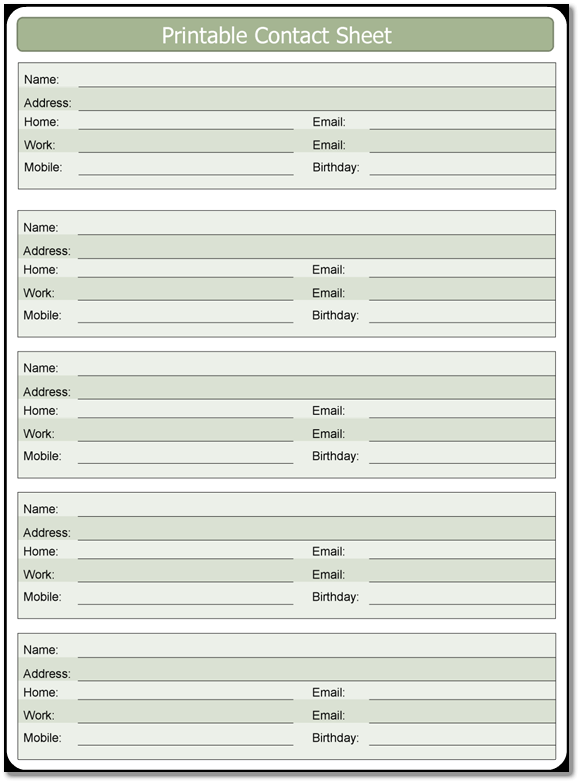In a digital age where the choices seem to be limitless, it doesn’t come as a surprise when you have to show your work to the interested party.
Whatever your profession may be, a construction engineer, a photographer, a designer, everyone needs to catalog their finest work to showcase their talent.
What is Contact Sheet?
Contact sheets have been around for decades, used by professionals and businesses as a service catalog, made using photo editing software’s.
How to make it?
Contact sheets are very easy to make. The most widely used software to make contact sheets is Adobe Photoshop.
Steps
To make a contact sheet template in Adobe Photoshop, follow the following simple steps.
- Putting it all together- As a priority, put all of your desired images in a folder in your computer.
- Opening Photoshop- in Photoshop main window, go to files, select automate then select contact sheet, the template for contact sheet will be loaded.
- Selecting Folder- In the source image option when contact sheet is loaded, and then select the location of your desired folder.
- Documenting- Images loaded, now in the document section you can choose the desired height/width, mode etc. for contact sheet.
- Arrangement- It is better to flatten all the layers for a presentable outlook of the contact sheet, under thumbnails you can choose the desired arrangement for images.
- Captioning- You can caption each thumbnail with “Use file name as Caption” option.
- Finalizing- Click on OK and Photoshop will finalize the contact sheet for you, you can now print it from the File Menu.
Now that you have learned what a contact sheet is and how to make it, make sure to make one for your work as it serves as a talent platform for your work depicting the best of what you have.