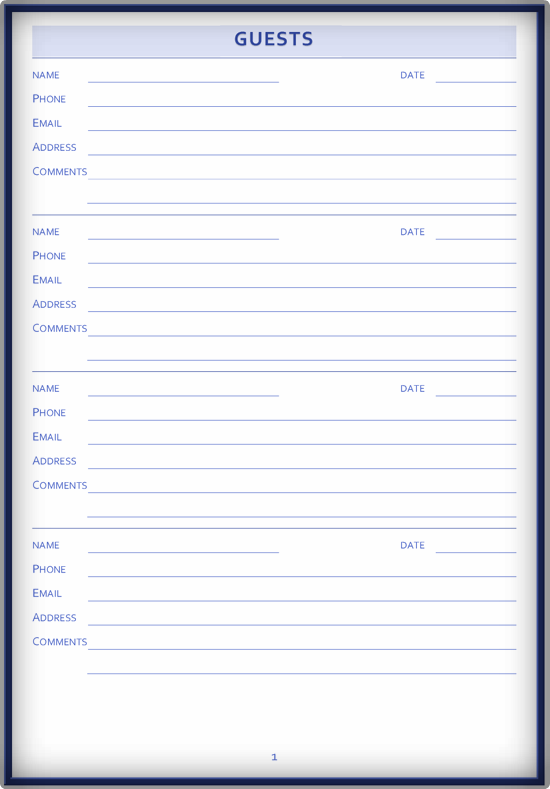The guest book template is very useful template that provides ease in the creation of a custom guest book. The guest book template is printable and easily customize. It also provides ideas to construct your own guest book. The guest book is also known as a visitor log. There are different means to maintain a guest book. It is used to record the visitors’ comments and suggestions about the event attended by them. It can be in physical form or in electronic version, sometimes it is maintained in a web based application but the purpose is same for each type.
How to make a Guest Book
A guest book can be created for different occasions and by using different software. Here we have a sequence of steps to create a guest book using the Microsoft Word guest book template.
- Open the Microsoft Word and click on New in the File tab. Write “guest book” in the online template search bar. Select a suitable template from the available list and double click to open it.
- Select the placeholder contents to make the amendments to the sample text incorporated into the template. Write a suitable name for your guest book.
- Under the name you select write the details about the guestbook such as Happy Wedding, Happy Anniversary, Happy Birthday or what you like to add in the details.
- Increase the number of lines in the template by copy and paste the available lines. Highlight the existing lines and press Ctrl + C from keyboard. Place the cursor where you want to add the lines and press Ctrl + V to paste the lines.
- Select your desired page layout anyone of portrait or landscape by clicking the Page Setup group in the Page Layout tab.
- Replace the sample images using your custom images.
- Save the file for using electronically or get the print to make use of hard copy.